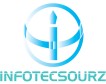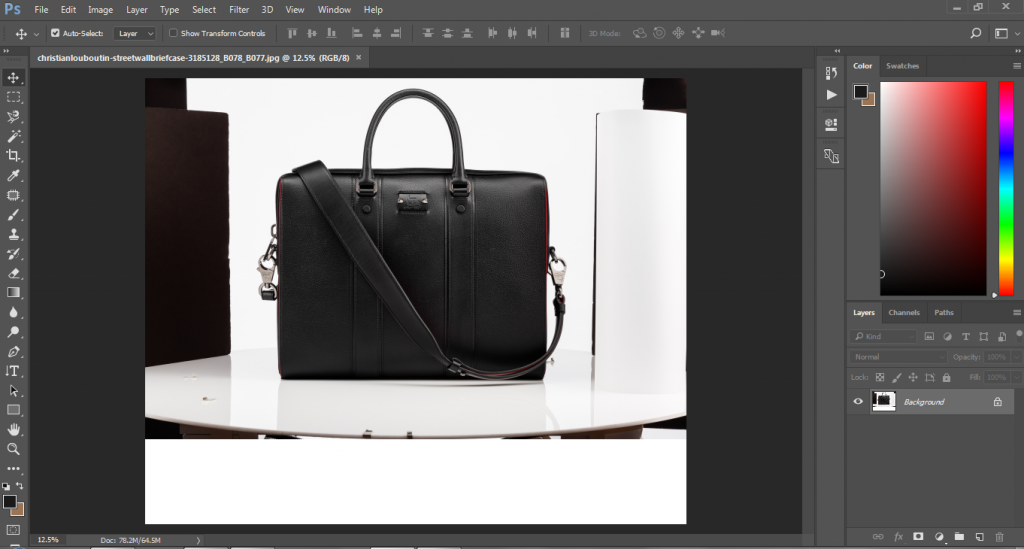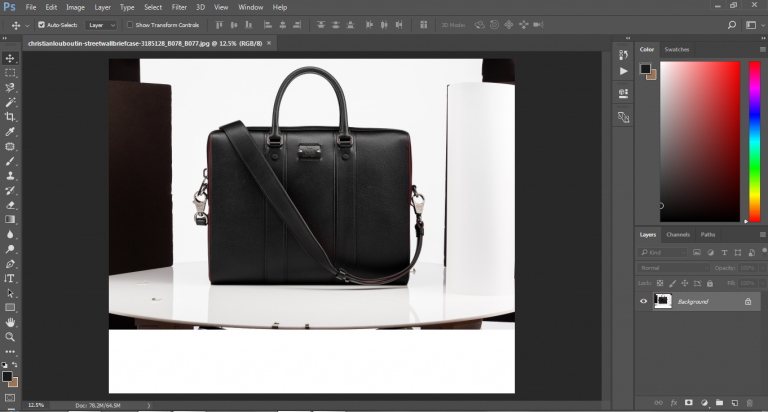
Product Image editing in Photoshop
When you are going to sale something on internet you must need to do advertising with perfect images of products or goods that your are going to sale. You can attract consumers with perfect image of product. For all commercial photography, image editing and post-production is an essential matter. You must need to do best editing with HQ on images. You may use any software like Photoshop, Lightroom or others. Before that you must need to know using tools & techniques to get a professional look of your images. After that you can only do it easy by your self.
Today we are going to talk about how we can edit a product shot like a professional photo look by using Photoshop. You may also do manipulation & retouch by using Photoshop as well.
Here some simple adjustment techniques in Photoshop we are talking, how to correct, improve and enhance a shot, set image exposure and contrast without removing any color and finally put a perfection .
You can follow simple step-by-step guide of our basic tips below, which can help you get top-quality product shot results that consumers are looking for.
1. Copy/Create a new layer
First open your image file in Photoshop. Then duplicate the original layer by Ctrl/right-clicking on the Background layer and selecting Duplicate Layer.
2. Clean up Image
You can remove any dust or clean your product image by using clone stamp tools
3. Color correction
For a better result you must need to adjust the color of the image. Adjust Hue, Saturation, Lightness, Color Balance.
4. Adjust levels
In this step you need to adjust image exposure, highlights & contrast
5. Masking
To change the background or any dust surface you can select Quick Mask and by using Brush tool with Opacity as needed.
6. Cropping
Select the Crop tool and crop image if you want.
7. Final touch ups
In final touch up check your image, you may need some final work in this step
- Contrast
- Sharpen
- Resize
- Saving
After finishing all those steps you need to save your image in any format like JPG,PNG or PSD. Please don’t forget to apply water mark to copywrite protected.
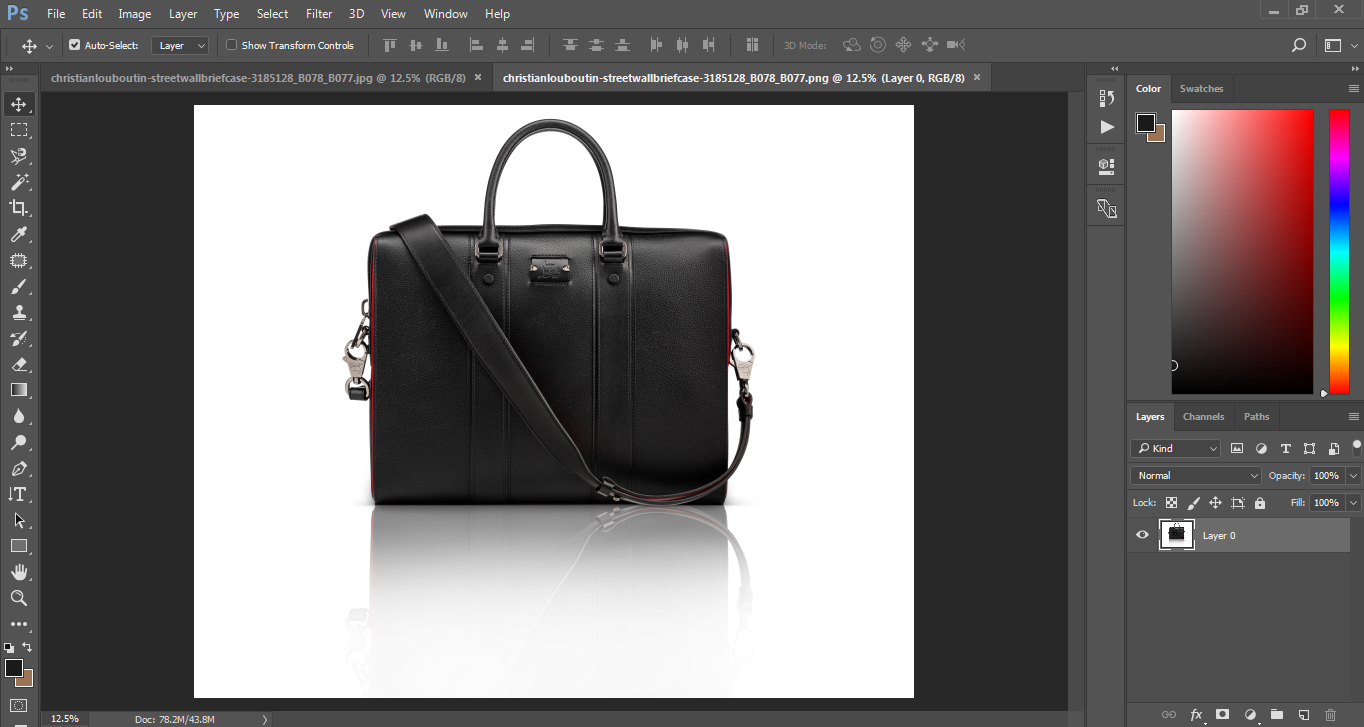
Conclusion
Product image editing is about to make a product more attractive for consumers. Perfect product images can make your business in top.
Infotecsourz product photo editing service providing a wide range of product photo Clipping and Retouching services with premium quality. We are specialist in Amazon, e-Bay, Etsy, Alibaba, Rakutin, Shopify, Woo commerce and others e-commerce platform product photo editing and optimization service. You just no need to worry about any photo editing of online product. Just take photos and simply send us. Our experts will do the rest of works for your product photo editing and optimization.
What We Offer
*Lowest cost
*Easy Online File Transfer
*High-Quality Work
*Best QC Processing System
*Unlimited Revisions until client is happy
* Quick Turn Around Process
*24/7 Customer Support.
* Up-to 30% Discount on Bulk Order