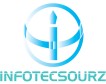Okay. I’m in Photoshop now and I have a relatively small hard Edge brush selected. And if you don’t know how to do that, the brushes are over here on the left hand side in the tools palette, then you can click at the top. You can adjust your size. You can adjust the heart. That’s I’ll go ahead and take the harness all the way to a hundred percent. Now, we’re going over here to our blank document. We do have the black color selected. There are a couple different ways that you can do this. The first one is if you just click in one spot. 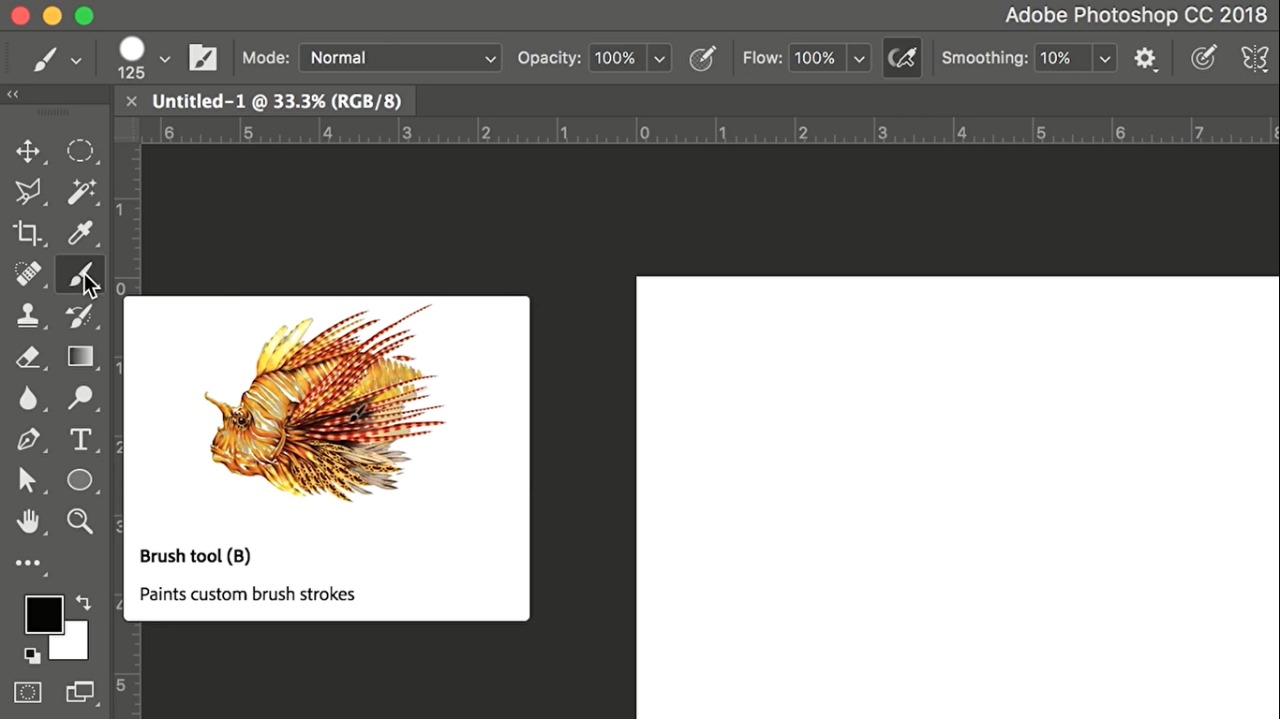
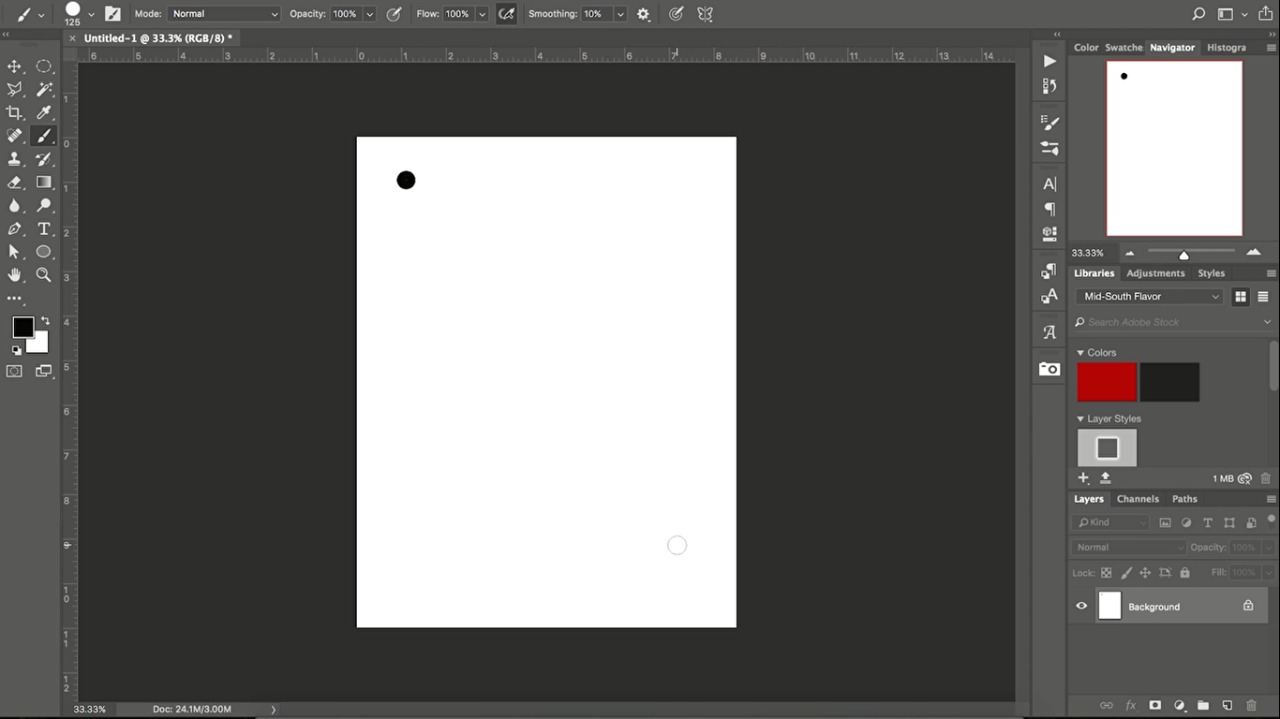
Then you find another spot somewhere on the screen hold down shift and click it will draw a straight line wherever you are clicking. So yeah, it’ll keep your lines straight. I’m really not sure what I’m making here. But yeah, it will draw the straight lines basically connecting the dots.
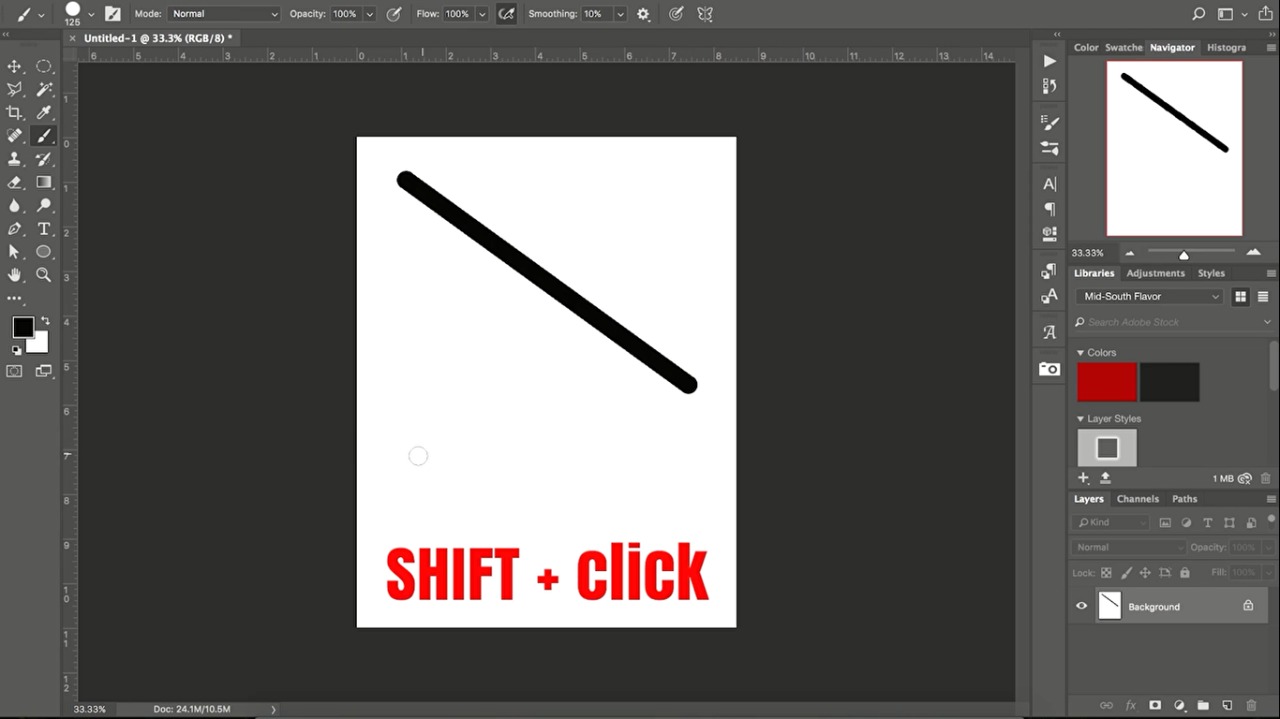
But let’s try another way if you choose your brush and before you click you hold down shift and we’ll drag to the right you notice even though my cursor is way down here. I still have a perfectly horizontal line. Oh. 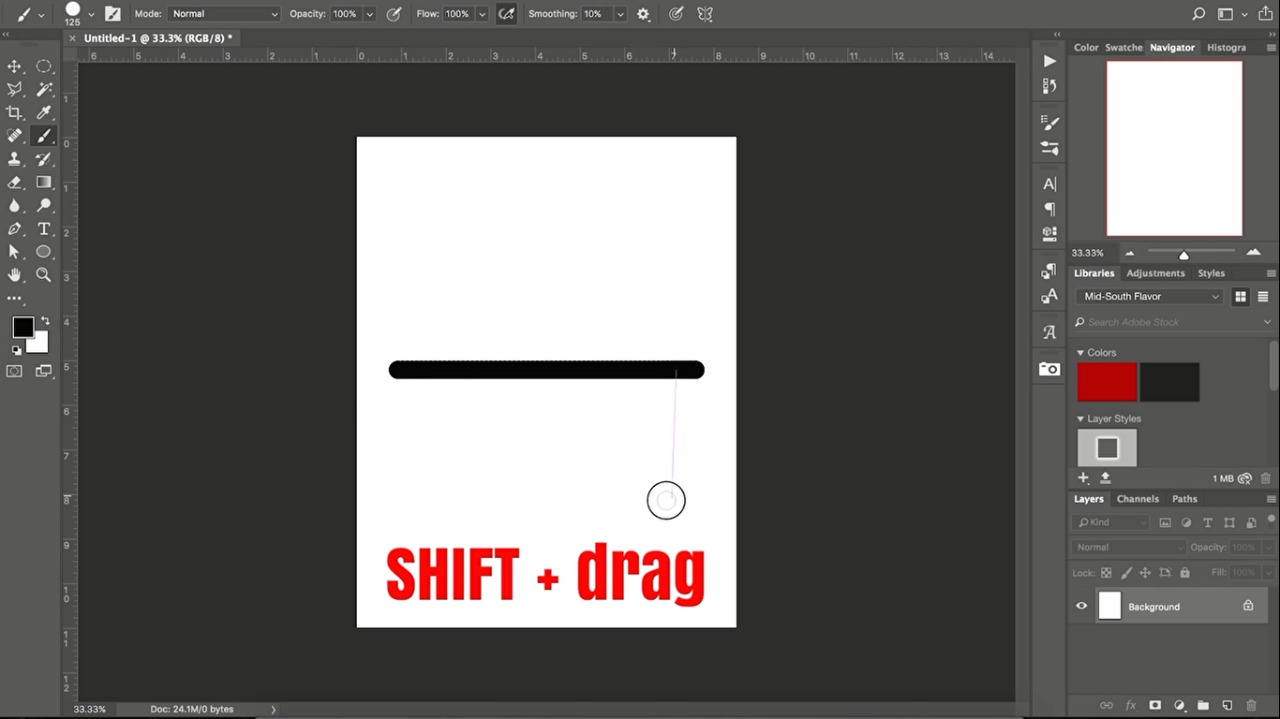
Also, you can do the same thing. If you hold down shift click at the top and then just drag it down doesn’t matter where your cursor goes left or right? You’re still going to get a perfectly straight line there and it works no matter which size brush that you have as you can see. I have a large brush and it’s a soft Edge so I click once and then hold down shift and you’ll see It’ll draw the straight line. 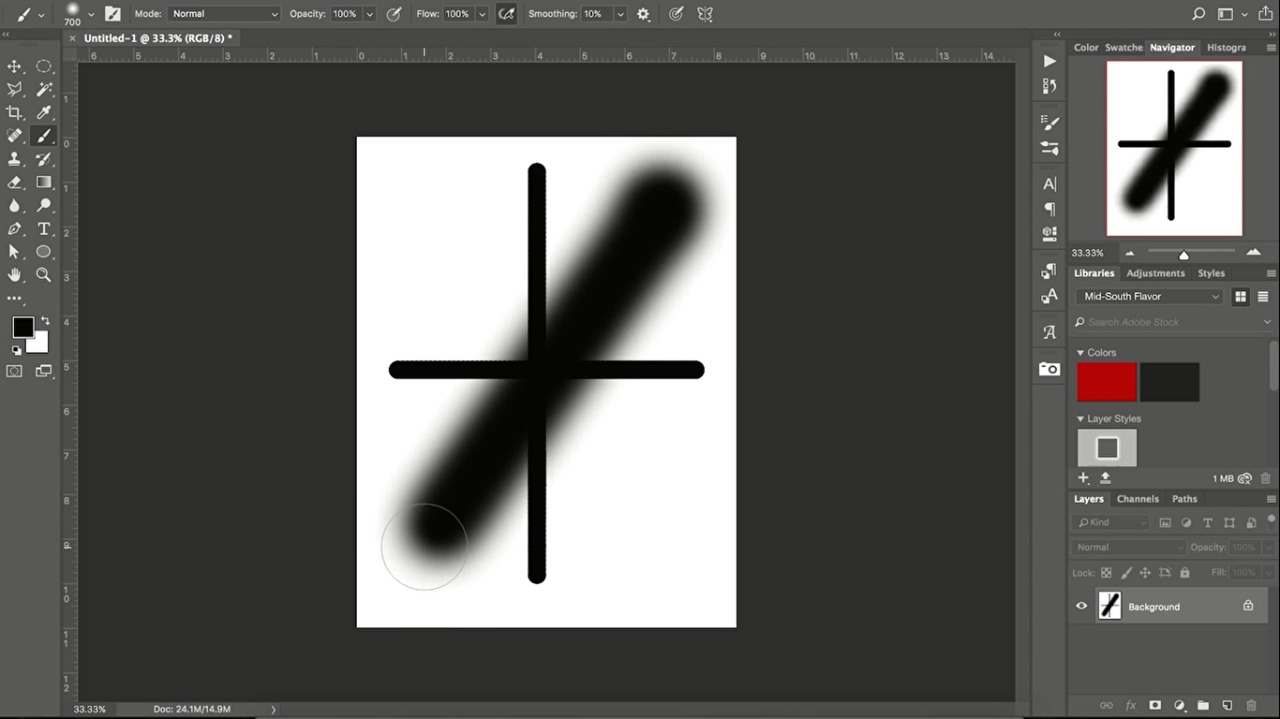
You’ll see It’ll draw the straight lines even with the soft Edge brush. So there’s actually two ways you can do it. You can just click and connect the dots by clicking. Once that holding down shift and clicking again or else you can hold down shift and draw perfectly straight either horizontal or vertical lines.
If you want to edit photos and you have no time to do that then infotecsourz here to provide you the best photo editing services. You will get the best service from us. So, why late? Get a quote without any hesitation.
You can take a look at our services listed below:
Product photo editing services